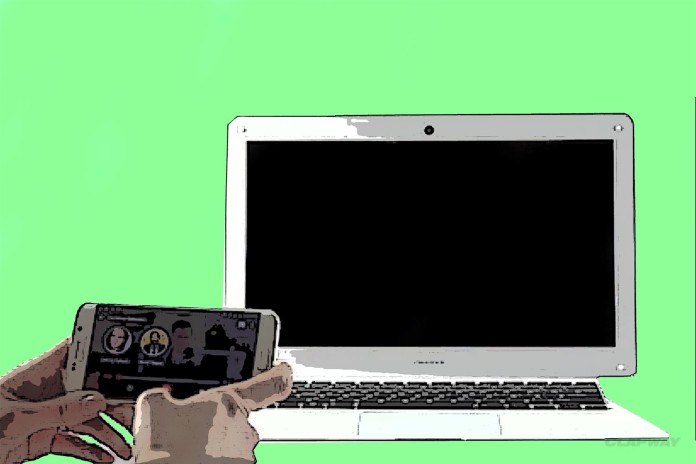
Have you ever imagined how cool it would be to turn your smartphone into a laptop? You probably thought that this was impossible, and if you did then you were wrong. With the NexDock, a 14-inch monitor with a built-in Bluetooth keyboard and battery, this vision is now a reality. That is right, with this device you can transform your Windows 10 smartphone into a Macbook. OK, so it won’t be precisely a Macbook, but you get the point. It does not end there, though, because there are other great reasons to do this.

FIRST REASON: TRANSFORM WINDOWS 10 SMARTPHONE TO MACBOOK
The NexDock was designed to transform your Windows 10 smartphone into a laptop. All you have to do is plug in the proper cord from your Windows 10 smartphone to the NexDock. You will then see the screen on the laptop, and you have successfully created a Macbook!
SECOND REASON: PC STICKS
Have you ever heard of PC sticks? Well, if you haven’t then just know that the name describes the device. Anyway, you can actually plug these into the NexDock and they will work like a regular PC. Well, it will work however the stick was programmed to work.
THIRD REASON: TABLETS
Just as you can transform your smartphone into a laptop, you can also transform your tablet to one. It works the same way as the former, and the NexDock will “expand” the overall experience.
FOURTH REASON: BACK-UP MONITOR
If you ever need a secondary monitor, then NexDock will be able to help you. You can actually plug the proper cord from one computer to the NexDock, and you will have your backup monitor. For example, if you wanted to do a multitude of things on your computer without switching back and forth, the secondary monitor would be useful.

















