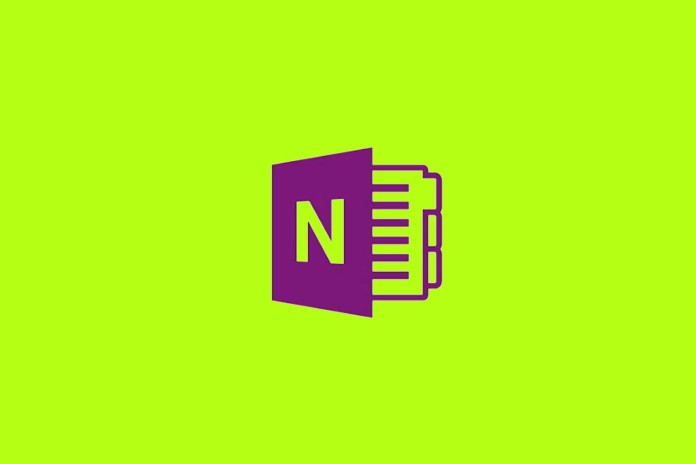
Microsoft has released several amazing pieces of software in the past, and OneNote has to be considered one of their best. It was already super convenient, and after you read these five things that you most likely didn’t know, it will become even more convenient.
1. YOU CAN HAVE MORE THAN ONE NOTE
Funnily enough, the name of this software doesn’t describe it at all. OneNote indicates that you can only take one note, but that is false. There is actually no limit on how many notes you take, as long as it doesn’t eclipse the storage you have.
2. ONENOTE CAN DO CALCULUS
A really cool feature to this Microsoft software is that it can do advanced algorithms for you. I am not talking about simple addition and subtraction, either. OneNote can handle any mathematical equation you give it.
3. ONENOTE CAN TAKE NOTES FOR YOU
Microsoft implemented a feature into their software that allows it to take notes for you. Let’s say that you have to go to a meeting and you don’t feel like taking notes. All you have to do is record the audio of your meeting and when something worthwhile happens, you can take a small note.
4. THERE IS A FREE APP FOR ONENOTE
For any app users out there, there is actually a free OneNote app that you can download. Although you won’t get all the features, it should still suffice for small projects. This is good temporarily, but eventually you will want to buy the official software from Microsoft.
5. YOU CAN GET HELP ONLINE
If you are struggling to work with OneNote, then you can actually go to their Twitter page for assistance. This is a free service, and they are sure to answer any question that you have. If you are too lazy to do this, though, you can still find several tutorials online.

















