
Whether you are an independent blogger, a Marketing/PR Agency, an inventor, or a Startup owner, we offer you an equal opportunity to promote your service or product on Clapway.
Please read the information below before you begin crafting your masterpieces, and ensure that you understand every rule that we have outlined for you.
Editorial Rules
1. Choose your Main Keyword(s) from the ‘Main Keyword’ list.
Your Post must contain at least one of the keywords.
Steps:
- Log into your account.
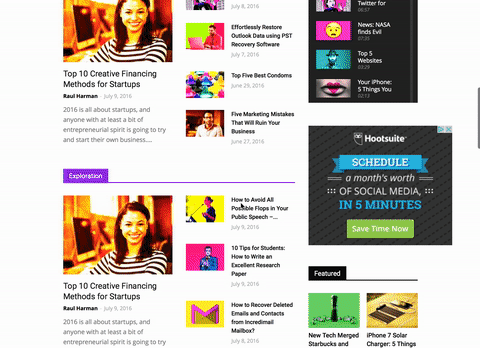
- Click on the left tab for ‘Dashboard.’
- Scroll through the list of our ‘Main Keywords’ and pick one or more Main Keywords for your Post.
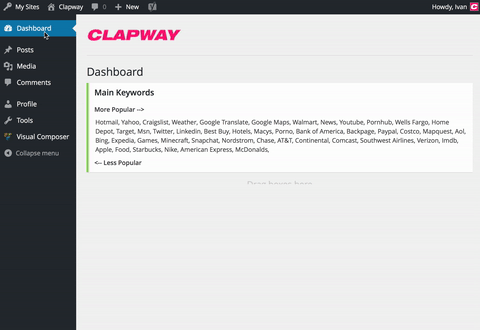 2. Create a Short and Catchy Title which Includes the Main Keyword(s)
2. Create a Short and Catchy Title which Includes the Main Keyword(s)
e.g., ‘New Technology will Destroy Apple iPod,’ ‘Top 5 Games that are Better Than Minecraft,’ and ‘How to Succeed on Youtube.’
Steps:
- Click on the left tab for ‘Posts’ and Select ‘Add New.’
- Scroll Down and Enter the Title that you have created.
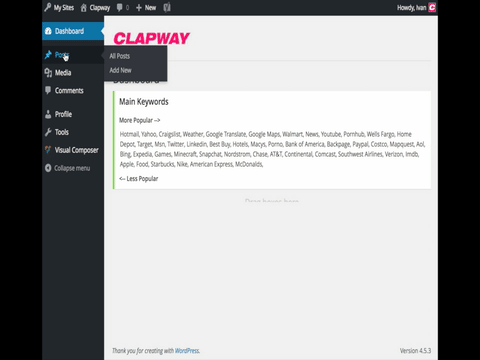 3. Enter your Article Body
3. Enter your Article Body
The body of your Article must contain 1200+ words and you must use Each Main Keyword 17-24 times throughout the body.
Steps:
- Paste your Article text in the large body section of your Post.
- Check the Word count. The word count section is displayed below the body section of your Post.
- Check the number of times your Focus Keyword (a.k.a. Main Keyword) was used by scrolling down and using the Yoast SEO Tool.
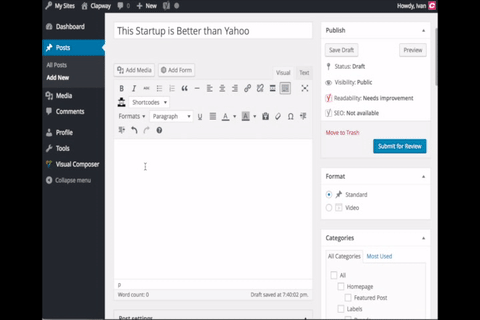 4. Include Subheadings
4. Include Subheadings
Your Article must contain at least 6 subheadings. Your Main Keyword must be used in at least one subheading.
Steps:
- Make sure that at least one subheading contains your Main Keyword.
- Choose the portion of text that you would like to make your subheading.
- Click on the Toolbar Toggle.
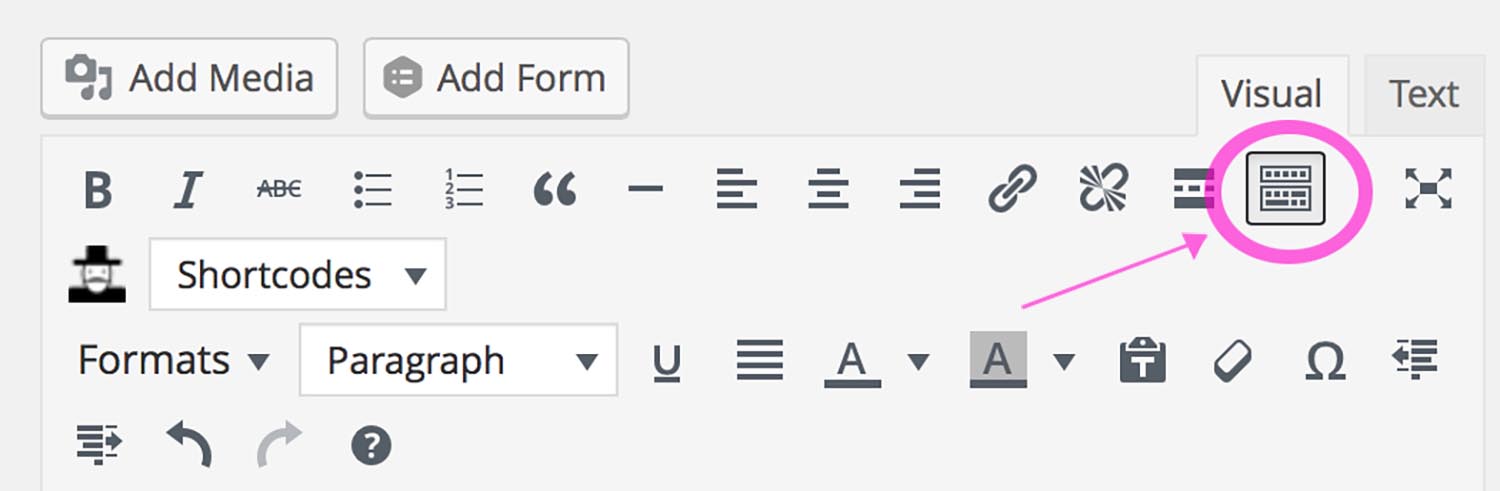
- Select the text for subheading and Go to Paragraph dropdown (next to Formats), select ‘Heading 3’ to adjust the format.
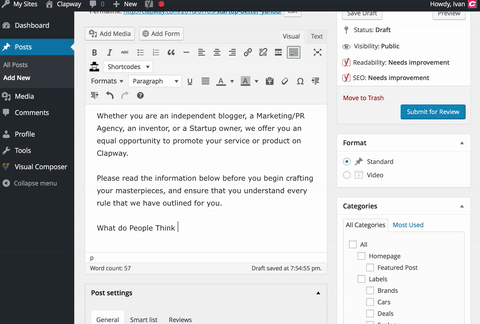 5. Check Your Paper
5. Check Your Paper
Your Post Must be 100% Original.
Steps:
- Make sure to use Plagiarism Checker to confirm your paper is original: http://www.paperrater.com/plagiarism_checker.
- Copy and paste your text in the body section of Plagiarism Checker and Get Report.
6. Submit for review
- Click on the ‘Submit for Review’ button to submit your post.
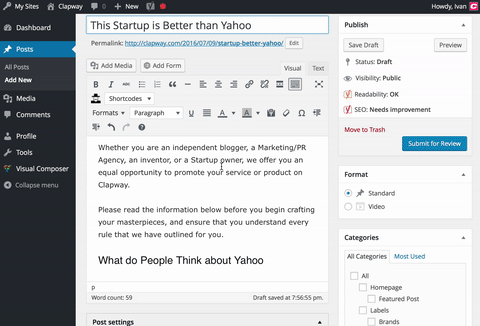 Please e-mail [email protected] if you have any questions.
Please e-mail [email protected] if you have any questions.

















