
Sorry Aunt Doris, but you know that collection of photo albums that take up an entire room? Well, they’re extinct. Not to say all those hours of hard work went unnoticed. There was a time when sifting through the many pages of a photo album was a cheerful trip down memory lane. However, that time is over.
Photo albums, they still exist, just not in the traditional sense. It’s no longer Aunt Doris making these collections of memories but instead, the internet. Furthermore, it’s not your cousin’s old bedroom storing years of pictures. Now, it’s the cloud. The internet allows people of all skill levels to share their images to the world. Whether it’s a toddler shooting blurry photos of their cat or a professional artist, the web levels the playing field for all.
Another added benefit of photo sharing sites is the sheer number of them. There’s just so many but before you start diving in and creating your virtual album, think about the following four main criteria first.
1. Privacy. The internet is a beautiful place but for those concerned with privacy, it poses a threat. However, it’s possible to have complete control over who can see your personal pictures. For example, it might be best to put a password on family albums or other things you don’t want out in the open.
2. Automatic photo sync. For those that take a lot of photos, syncing them up can be a hassle. Some sites offer automatic photo sync, which is a service that syncs images automatically. This can easily take the stress out of backing up.
3. Full-size upload and download. Not all websites are equal and if you want to use one that maintains the quality of your original images, may sure they have a service that has full-size uploads and downloads. Some out there downsize for speedier uploads, so it’s you call.
4. Cost. Well, considering this is a list of the top free photo sharing sites out there, the cost isn’t an issue. So let’s begin!
Flickr: Photo Sharing for heavy loads
Flickr started in 2004 and still remains one of the best photo sharing sites on the market. Even though it got taken over by Yahoo!, Flickr remains a diverse and user-friendly experience.
First and foremost, Flickr is a photo sharing community. However, it has other options for those looking to use the website to store images. For the neat freaks out there, Flickr lets you organize photos in various sections and collections. Furthermore, you can use editing features like red-eye removal, cropping and tonal adjustments that are built right in.
Some people are a little trigger happy with their camera and rack up a large photo collection. With Flickr, that’s not a problem. Users get 1 TB of free storage. For those that don’t know, that’s roughly 500,000 photos. Most other photo sharing sites out there don’t come close to that.
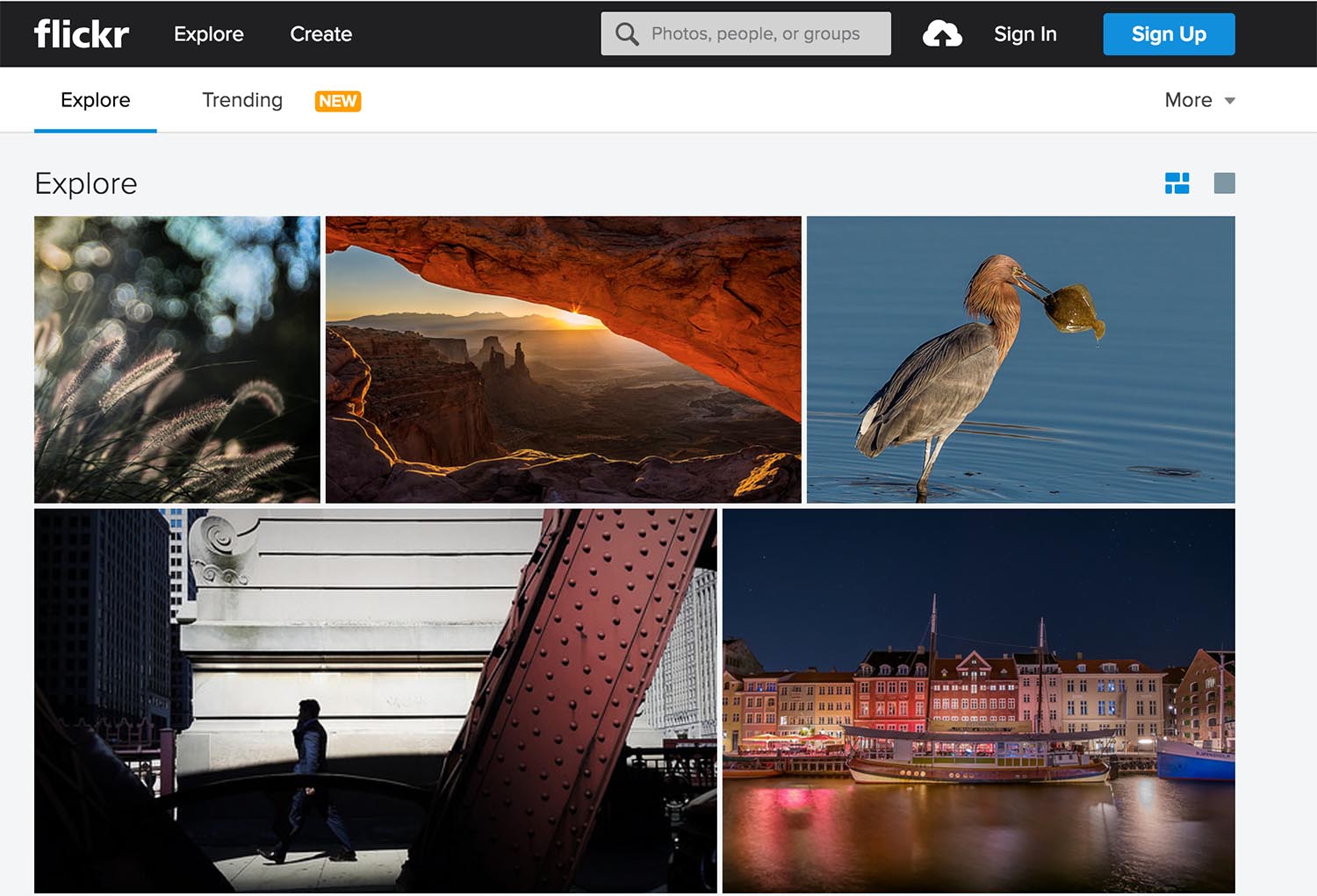
Privacy: Flickr has it. Choose your own audience for every single photo as friends, family or public domain.
Automatic photo sync? Use the Flickr smartphone app for Android or iPhone to enable automatic photo sync.
Full-size uploads and downloads? Yes.
Pixabay: Photo sharing for the budding photographer
Continuing our list of photo sharing sites, we have Pixabay. Pixabay is an international site for sharing high-quality photos with the public. In addition to photos, users can share film footage, graphics, illustrations and more. As of September 2016, Pixabay has more than 750,000 free photos and over 3,100 videos that continue to grow every day.
On Pixabay, users can find and submit high-quality images and footage that’s free of copyrights. Like most photo sharing sites, registration is required to upload and download full-sized photos but it’s all free. Take note that when uploading files, you waive your copyright and related images rights under a thing called Creative Commons. Hence, this gives free usage of their work.
Anyone is allowed to see, use, edit and even distribute your images freely. Compared to other photo sharing sites, this is a bit loose but it’s a great way to get your work out to a large audience if you’re a budding photographer.
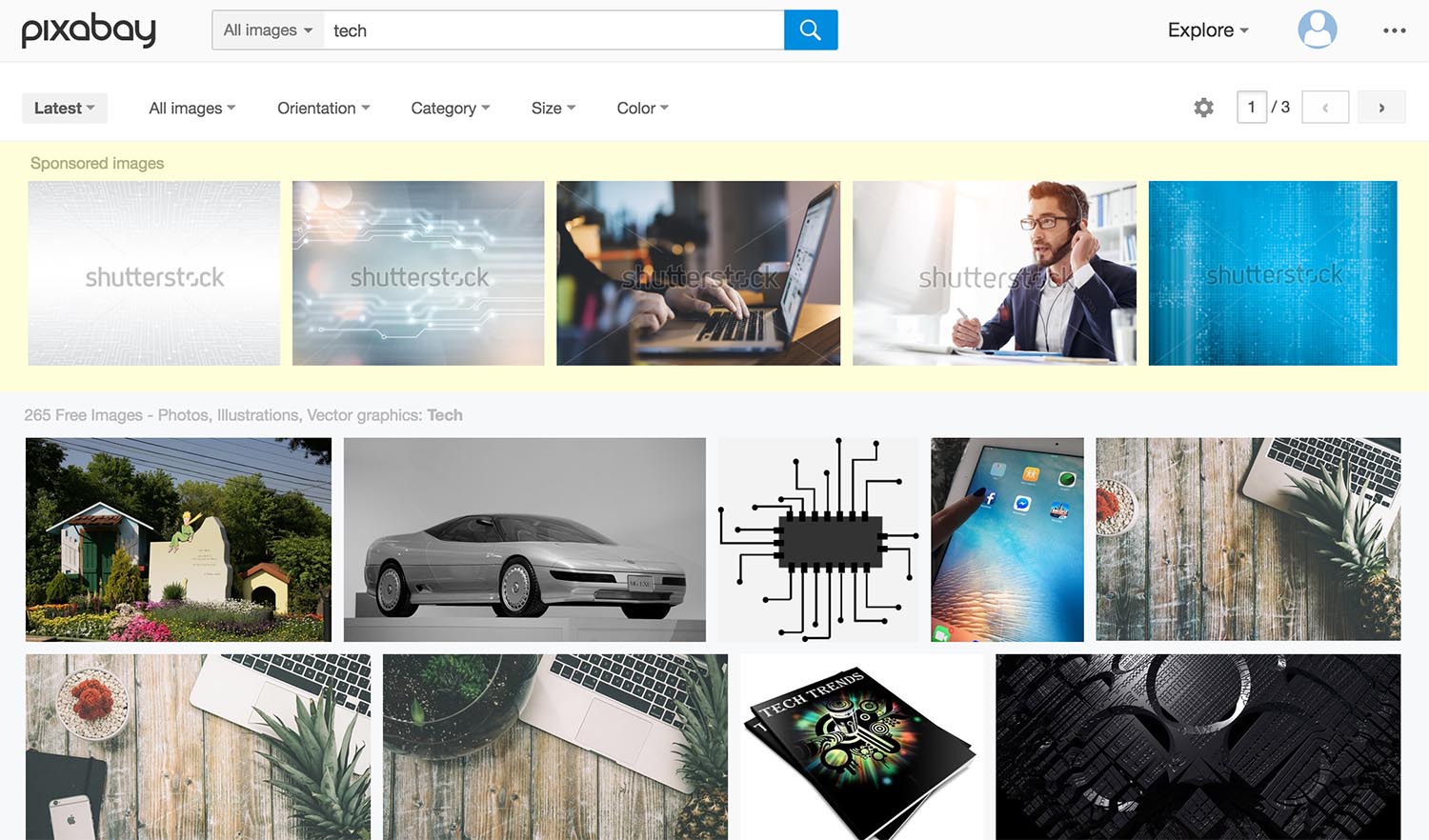 Privacy: According to Pixabay Privacy Policy, the website doesn’t sell or provide your personal information to other sites for the marketing of other purposes. They retain your personal information as long as your account is active. Since this is a free and public photo sharing sites, it’s up to you what to upload.
Privacy: According to Pixabay Privacy Policy, the website doesn’t sell or provide your personal information to other sites for the marketing of other purposes. They retain your personal information as long as your account is active. Since this is a free and public photo sharing sites, it’s up to you what to upload.
Automatic photo sync? No.
Full-size uploads and downloads? Yes
500px: Photo sharing for the community
For the longest time, sites 500px and Flickr were photo-sharing competitors due to 500px using a similar blueprint. When it comes to photo sharing sites, 500px offers one of the best communities around.
There are plenty of groups where users can interact with each other. One can find various apps for iOS and Android that let you upload images or you can easily upload via the website with a simple drag and drop. Photo sharing sites need to have simple upload and 500px certainly meets that criterion.
Furthermore, you can even import photos from other services and sites like Google, Flickr, or Dropbox. Initially, all photos are placed in your library.
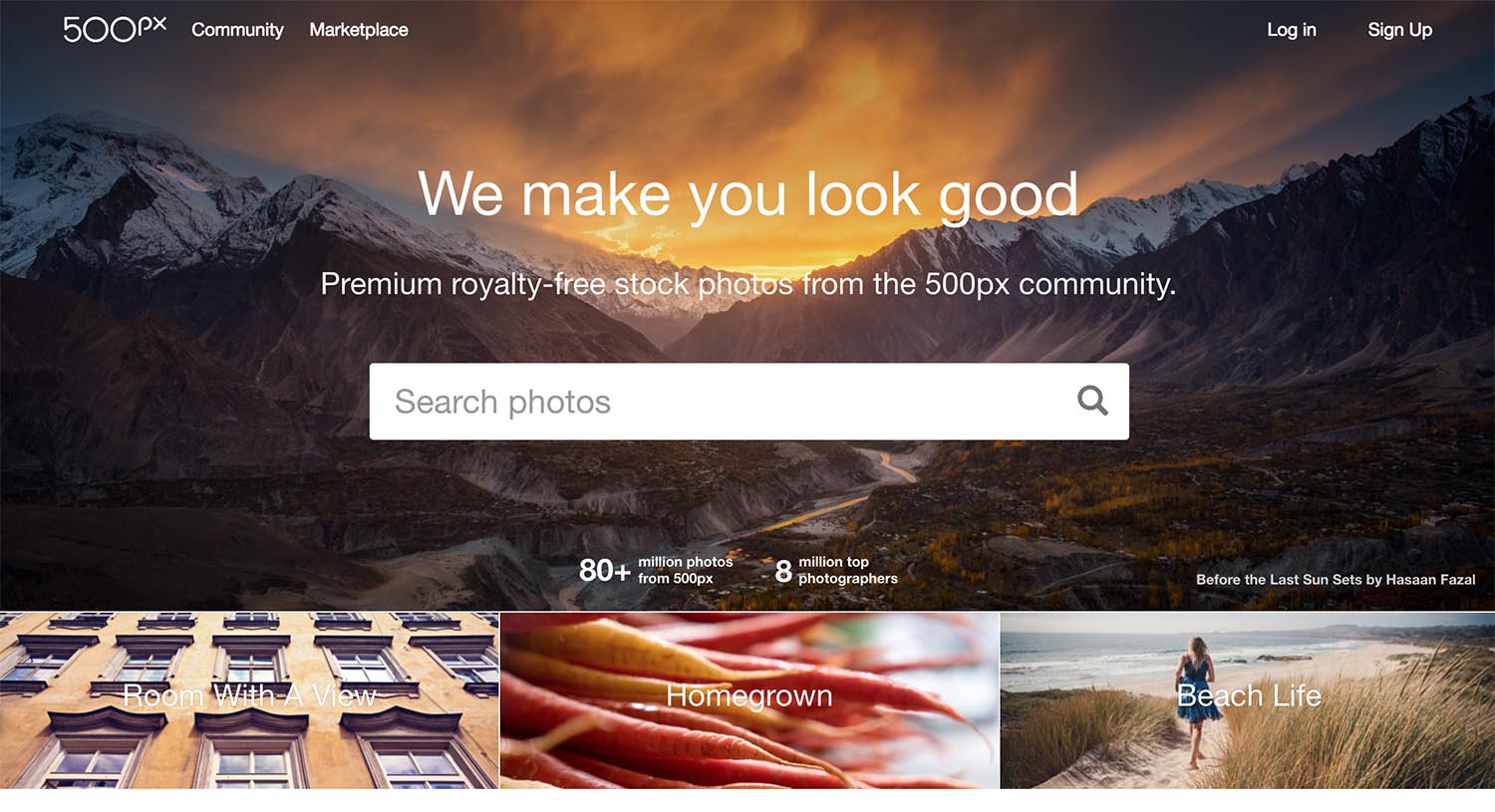 Privacy: Like most other photo sharing sites, you can upload pictures to 500px privately so that only you see them. Keep in mind, though, if you don’t they are public by default.
Privacy: Like most other photo sharing sites, you can upload pictures to 500px privately so that only you see them. Keep in mind, though, if you don’t they are public by default.
Automatic photo sync? No
Full-size uploads and downloads? Yes
Photobucket: Photo sharing sites for editors
Photobucket is not one of the most popular photo sharing sites out there but there must be a reason for the 10 billion plus photos that call this site home. Perhaps it’s because Photobucket is so diverse. It’s an all and one package compared to other sites.
When uploading, users can do it in bulk using a desktop app. Furthermore, you can assign a folder for auto backups. Mobile apps for iOS and Androids make photo sharing much easier than other photo sharing sites out there.
For the edit savvy out there, Photobucket has a built-in editing suite for basic adjustments like sharpening, cropping and adding cool effects with frames and filters. For the artsy folk, Photobucket has a way to create photo gifts like books, calendars, and prints. Aunt Doris will love that one.
Keep in mind, while you do get 2GB free on Photobucket, you’ll have to pay $2.99/month if you want something like 22GB. Not the cheapest, but better than other sites.
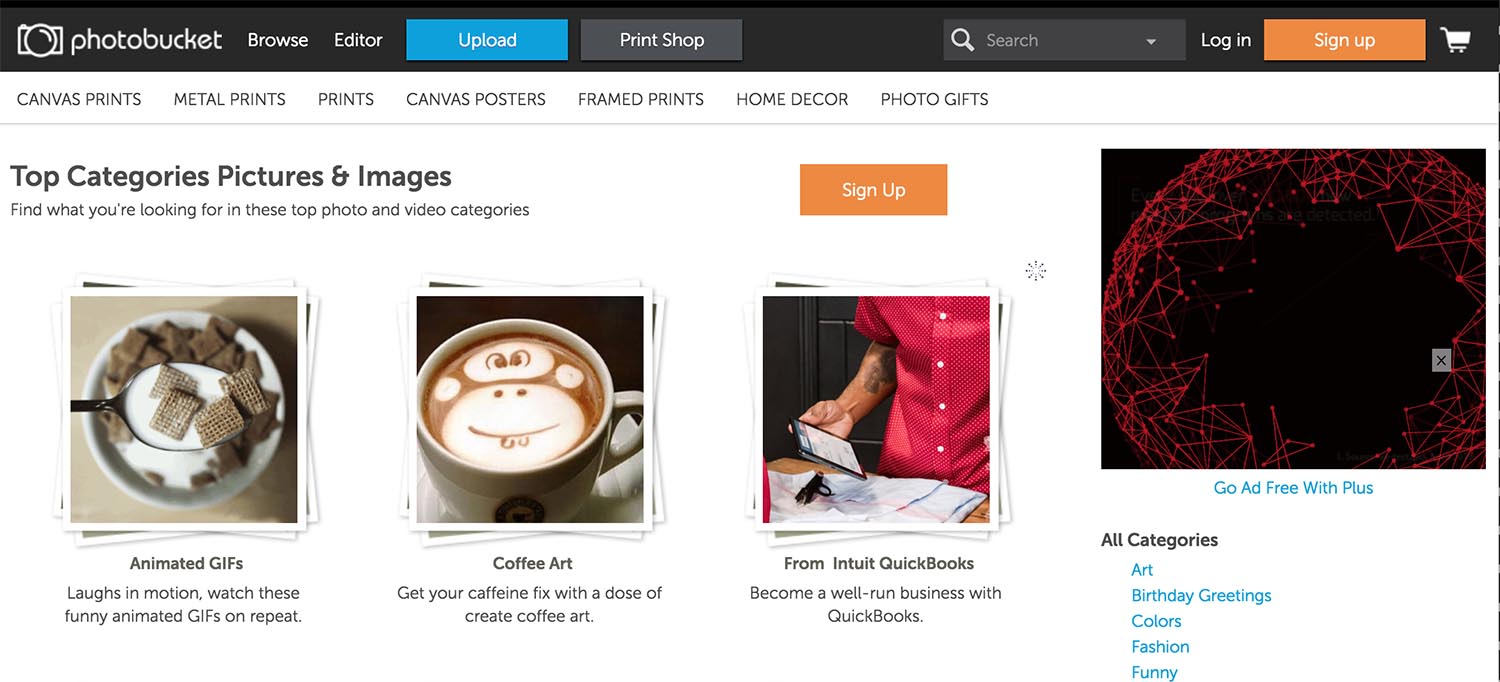 Privacy: Add passwords to albums for ultimate privacy or make them visible only to you.
Privacy: Add passwords to albums for ultimate privacy or make them visible only to you.
Auto photo sync to sites: Possible with Desktop and iPhone/Android apps
Full-size uploads/downloads: Yes
Apple iCloud Photo Library: Photo sharing for Apple fans
Despite a rocky start, Apple iCloud Photo Library is becoming one of the better photo sharing sites out there. Obviously, being an Apple product, it doesn’t have the universal appeal as other photo sharing sites but for those with an iDevice or Mac will find the service very useful.
When you take a photo with an iPhone or iPad, it automatically uploads to the iCloud. From there, they appear in the Photos App on your Mac. The Photos App on both your device and Mac neatly organize photos by date, time and location.
Unlike other photo sharing sites, iCloud Photo Library is not social in any way. However, you can create shared albums that allow some friends to view, share and even comment on a given photo. Furthermore, the Photo App lets you make minor edits and, on the desktop version, you can create a print project.
The iCloud photo sharing library is free for up to 5GB of storage but for those looking to jump up to 50 GB, you’ll need to fork over $.99 to the Apple overlords.
 Privacy: Apple says that iCloud photos are protected both in transit and in storage by a 128-bit AES encryption. As for personal privacy, Apple makes it easy to remove pictures and videos from iCloud Photo Library. Do it on iCloud.com or using the Photos App on your iDevice.
Privacy: Apple says that iCloud photos are protected both in transit and in storage by a 128-bit AES encryption. As for personal privacy, Apple makes it easy to remove pictures and videos from iCloud Photo Library. Do it on iCloud.com or using the Photos App on your iDevice.
Auto photo sync to sites: Yes
Full-size uploads/downloads: Yes
Amazon Prime Photos: Photo sharing for Amazon Prime Members
If you’re already an Amazon Prime member, you have an advantage to other photo sharing sites. Being a member means you have free, unlimited photo storage and even 5 GB of storage that can be used for various files like videos and documents. Not many other photo sharing sites can guarantee that kind of service.
Even the Apple fans might consider a switch as Amazon has apps for iOS, Mac, Android, and Windows that let you upload and view your images. Once they are uploaded to the service, feel free to download them or share them via Facebook or email. Amazon also lets you connect your image library to certain third party apps so you can edit photos and order prints.
If you use other photo sharing sites and want to switch, but don’t have Amazon Prime, you can still get access to Unlimited Photos for just $12 per year.
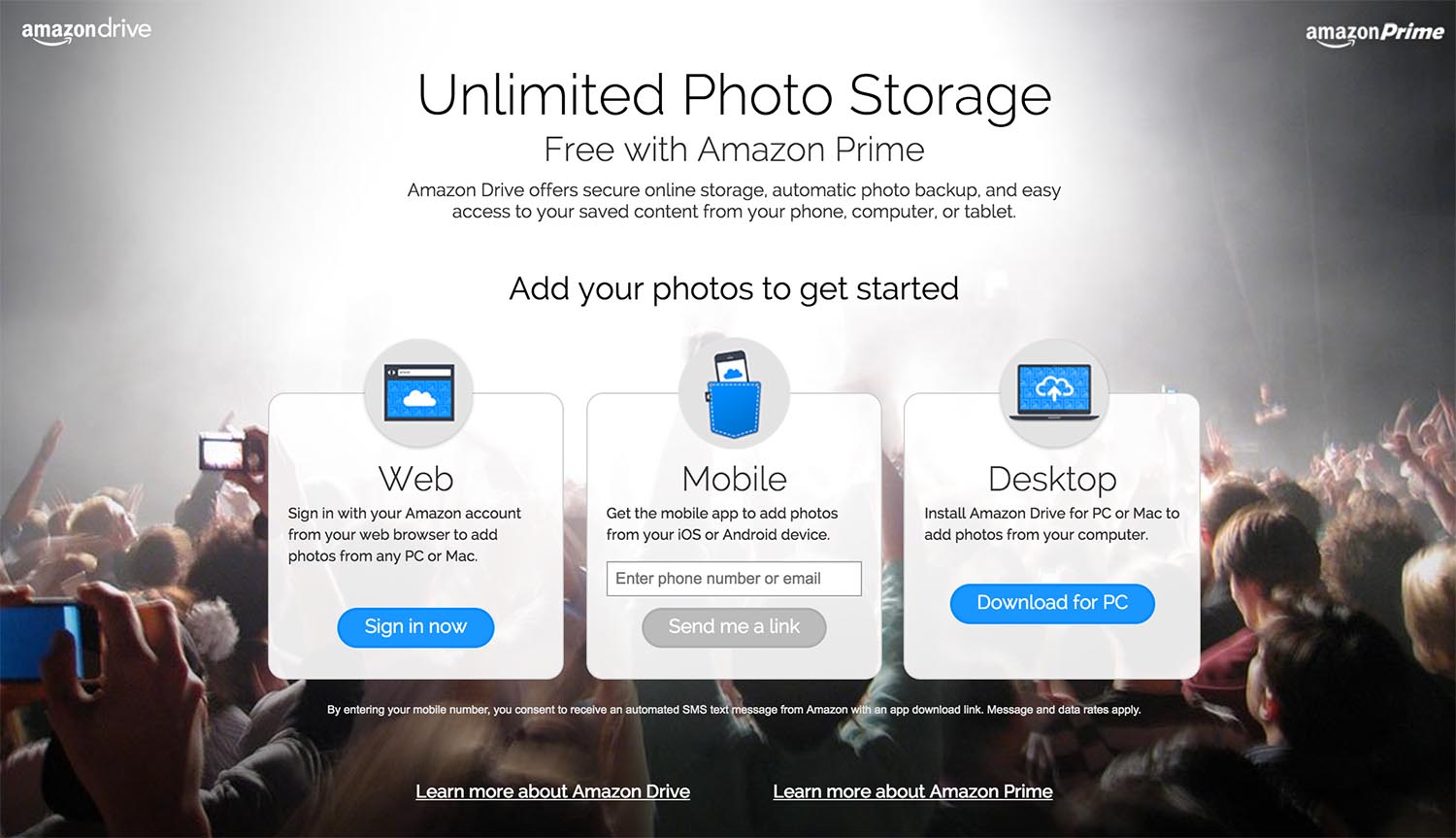 Privacy: Many other photo sharing sites have a two-factor authentication for security, however, Amazon Prime Photos does not. The unlimited storage sure is attractive but be wary with privacy on here.
Privacy: Many other photo sharing sites have a two-factor authentication for security, however, Amazon Prime Photos does not. The unlimited storage sure is attractive but be wary with privacy on here.
Auto photo sync to sites: No auto sync but it has an auto backup.
Full-size uploads/downloads: Photos must be smaller than 2GB.

















