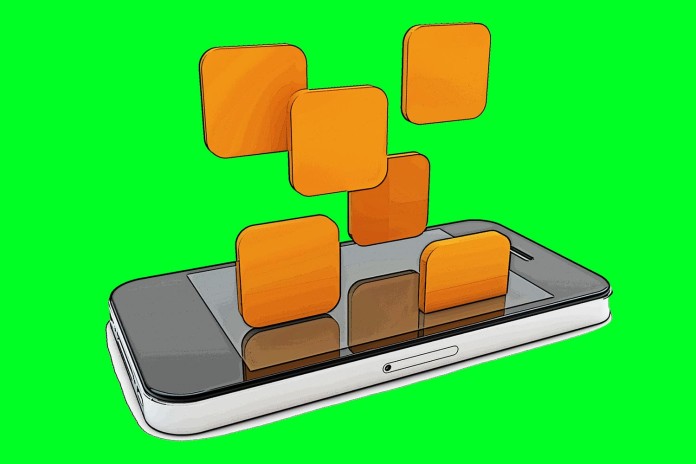
Even though you may overlook them, keyboard apps for the Android can be the most useful apps you download. Most people would just settle for any sort of app for keyboarding, but there are some that stand above the rest. These five, as a matter of fact, do just that.
1. FLEKSY
This first Android keyboard app is a free app and it is perfect for people who like tap-based typing. Not only this but it also has several customizable features like the Editor extension, which allows you to use one-touch buttons for commands like copying and pasting.
2. SWIFTKEY
SwiftKey is probably best for learning your typing history and offering suggestions on what you want to type next. There are many features you can customize, also, like the choice between a positionable floating keyboard or a split-apart thumb typing keyboard.
3. GOOGLE HANDWRITING INPUT
Google Handwriting Input gives you an open surface to write whatever you want, and then it automatically converts it into regular text. This may not appeal to you, but if it does then just know that it is a free app. You also can switch to the regular Google keyboard if you wanted a more traditional keyboard for your Android.
4. GOOGLE KEYBOARD
For people, like me, who want to keep it simple then just stick with Google Keyboard for your Android. This is another free app and this one is as traditional a keyboard as you are going to find. It may be bare compared to other apps, but that doesn’t have to be a bad thing.
5. SWYPE
While this is the only app on here that is not free, being $.99, it may be the best. The main point of emphasis with this app for your Android is the gestures it provides. Simply put, if you really like using gestures to control your text input then you need to download Swype.

















