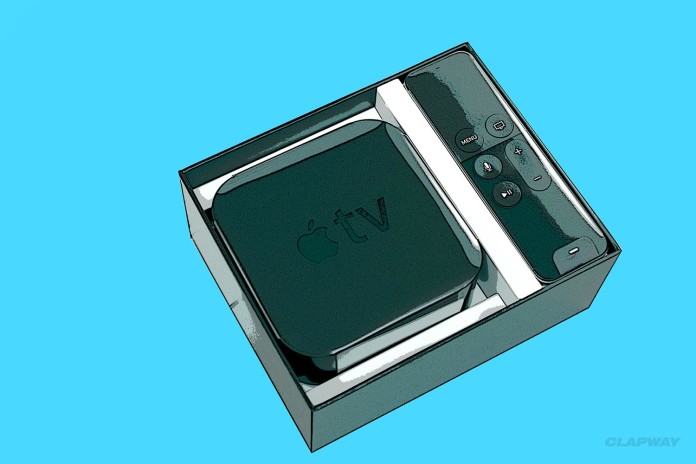
The days for Dish, Charter, and Comcast may be coming to an end with the innovation of the online-streaming boxes. The Apple TV is among these streaming boxes, but we are here to give you some tricks that you probably were unaware of.
TRICK 1
Sometimes your apps have not been arranged the way that you would like them to be. Well, the good news is it is very easy to move them. All you have to do is hover over the app you want to move, then hold down on the touchpad on the remote and move the app wherever you want on your Apple TV.
TRICK 2
Whenever you see a keyboard on your Apple TV, you can hold down on a specific letter and you will see additional characters for you to select from. This will also allow you to access the backspace button, which will come in handy.
TRICK 3
Did you ever wonder if you could view a screensaver on the Apple TV? Indeed, you can, and all you have to do is press the Menu button twice from the Home screen. Once you do this, you will see some absolutely stunning screen savers presented by Apple.
TRICK 4
This next trick is not recommended, but it is available. If you hold down both the Menu and Home buttons, then you can perform a hard reset of the Apple TV. The reason this is not recommended is hard resetting a technology device is not good for it. This should only be done if you have no other way to shut it down.
TRICK 5
Probably the coolest trick with the Apple TV is the app switcher. All you have to do is press the Home button twice on your remote, and you will be able to scroll through all opened apps. Even though this seems simple, many would probably never think to double tap the Home button.


















