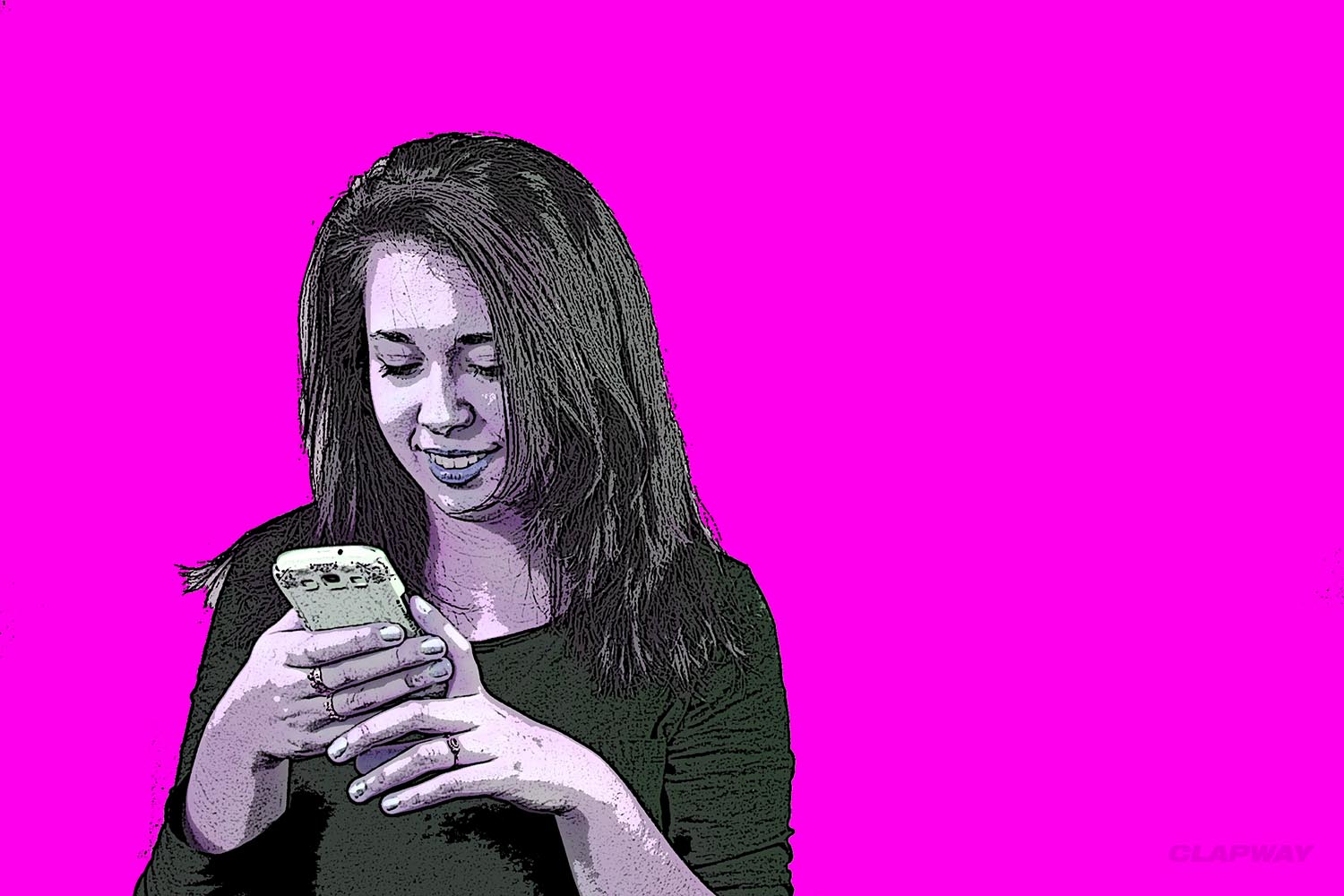For those of you who want to use WhatsApp on your PC but do not know how to download it, you should continue reading. We will give you three easy steps and in no time you will be enjoying this app on your computer.
STEP 1: INSTALLING BLUESTACKS ON YOUR PC
The first thing you are going to want to do is to download the BlueStacks App Player. You can download this from the company’s website, and it is a free service. Once you have this program on your PC, go ahead and start it up for the first time. The program will take a little time while it downloads all of the necessary apps, but it will not take too much time. After this, sign into your Google account. If you do not have one, then quickly create one.
STEP 2: INSTALLING WHATSAPP ON YOUR PC
After you have successfully logged into BlueStacks, you are going to need to head on over to the Google Play Store. Here, you are going to search for the WhatsApp, and when you find it you will need to download it. Once you reach the homepage of WhatsApp, click on the Install button and then you will need to follow the steps it shows. There are not that many steps, so it should be hassle free.
STEP 3: CHATTING
Now, you are finally ready to start chatting with your friends. Go ahead and start WhatsApp, and then verify your phone number. After this is done, you will need to set up your official account. Follow the steps it provides, and in no time, your account will be created. The final step is to add your contacts, and then you can enjoy WhatsApp on your PC! However, make sure that you have some friends to contact! I am just kidding, but all you have to do is do these steps one time.