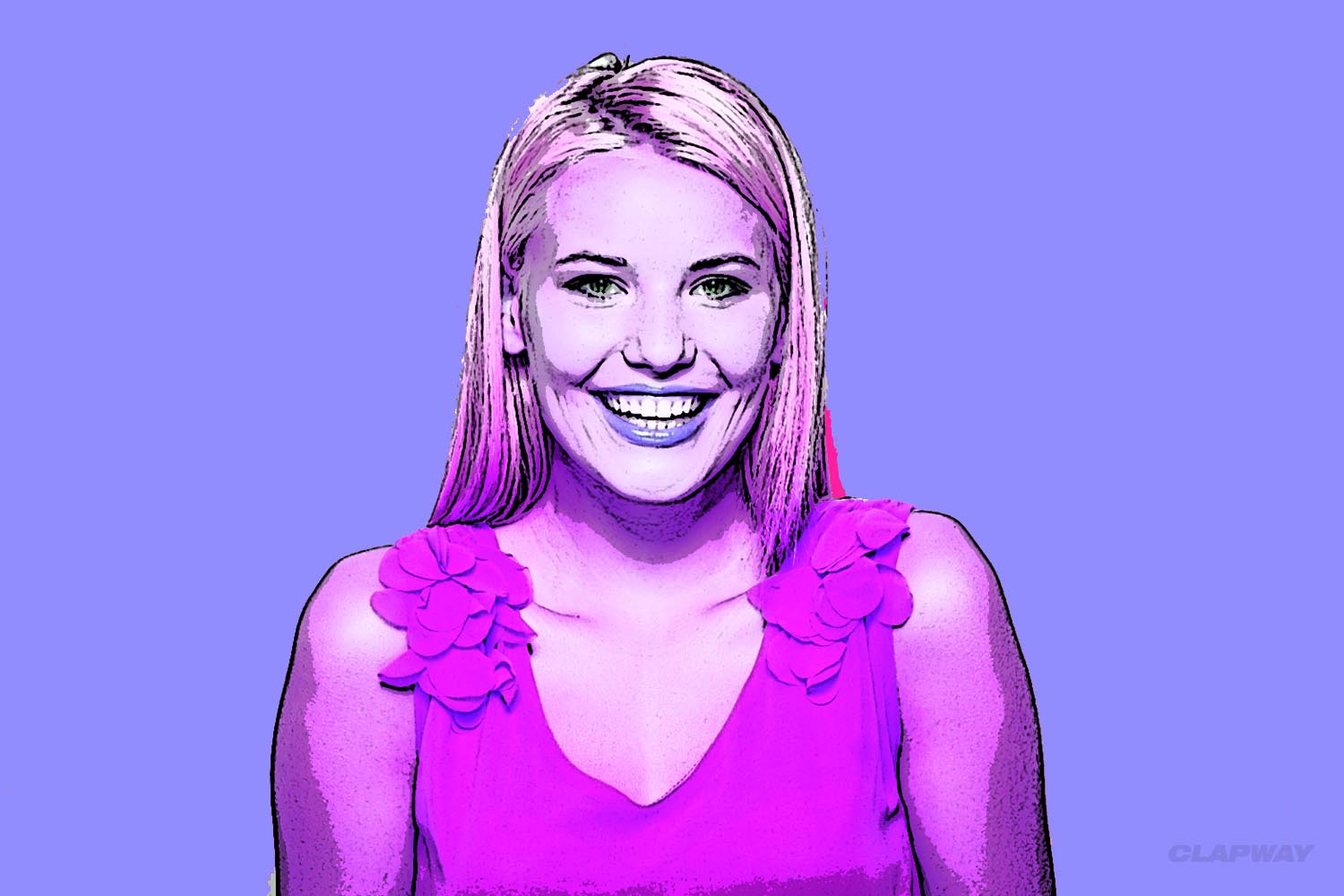A shockingly easy way to share your Snapchat account with your family and friends has been discovered. Doing this has been around for quite a while, but never has a process been this easy to do it. Each Snapchat user has their own unique URL, and when it is shared with others they can open the link and see your profile. This will then allow people to add others as friends if they choose to do so. The following are the four steps that you need to do to accomplish this feat.
STEP 1
This first step is probably the most complicated step you will ever partake in your life. What you have to do is… launch Snapchat. OK, so I have been exposed as a pathological liar, and let’s just say that this first step is as easy as counting to three.
STEP 2
After you have successfully launched Snapchat, you are going to need to swipe down on the main screen. You are going to need to do this so you can see all of the options that are available.
STEP 3
You have now swiped down on the menu, and you are ready to tap on “Add Friends”. This should be relatively easy to find, and should be hassle free. Once you have done this, you will be ready for the fourth and last step.
STEP 4
The last step is you must select “Share Username”. Once you have done this your phone will display all of the various services and apps that you can share your URL to. If you are curious on what the URL will look like, it will appear like this: snapchat.com/add/[Your_UserName]. You will see that your user name is located right after the “add/”. That is all of the steps my friends, and now you are ready to share your personalized URL to the world.