
You probably just read the title of this article and thought to yourself why on Earth you would want to intentionally infect your Mac. Well, you are completely correct on that and that is not the point. The point is to be aware of these steps, so you can avoid infecting your Apple PC. People need to be aware that viruses and malware can completely destroy their computer.
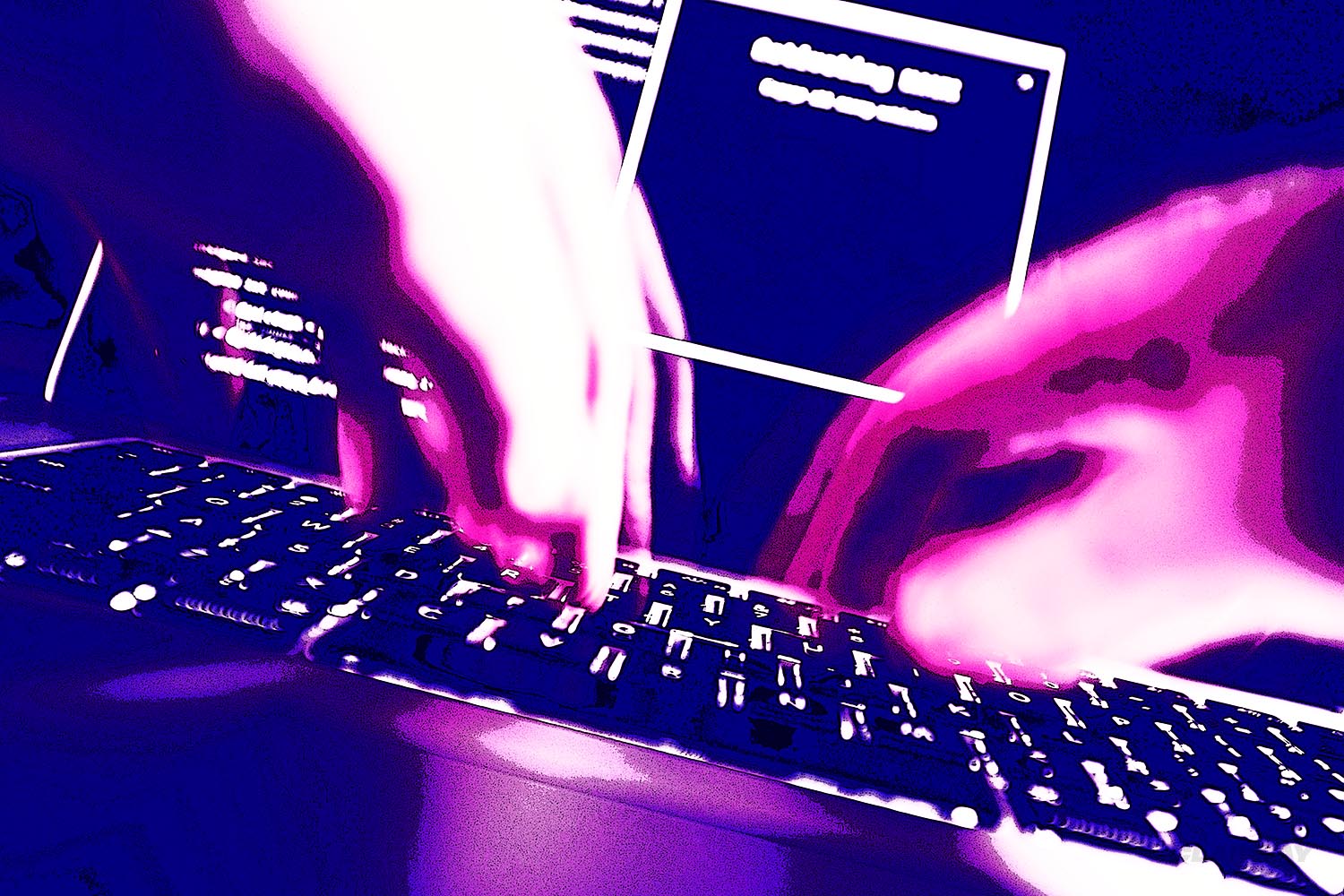
FIRST STEP TO INFECT YOUR APPLE MAC
There was a Trojan that was discovered many years ago, and it can completely terrorize your Mac. In order to have your computer infected by this Trojan, you must download the “latestpics.tgz” file. So, to put this in other words, if you see this file then stay away at all costs. Anyway, if this file is decompressed and then opened, it will begin to damage your computer. The good thing is this is a very rare file, but if you see it you know it is bad.
SECOND STEP TO INFECT YOUR APPLE MAC
If you want to know if that Trojan or any other viruses or malware are infecting your PC, you must run your anti-virus and anti-malware programs. When you run a scan, they will alert you if a file is infecting your computer. So, if for whatever reason you would want your computer infected, you can ignore the warning and leave the file on your computer.
THIRD STEP TO INFECT YOUR APPLE MAC
Probably the most important step, if you want to infect your Mac, is by downloading the viruses, and malware, yourself. You can disable all of the security on your computer, and then find any of these files. Now, the great news is because nobody would ever want to do this, the chance of getting viruses is low. As long as you don’t intentionally disable all of your security then you should be fine. Again, this was more of a point to show how to avoid these viruses.

















