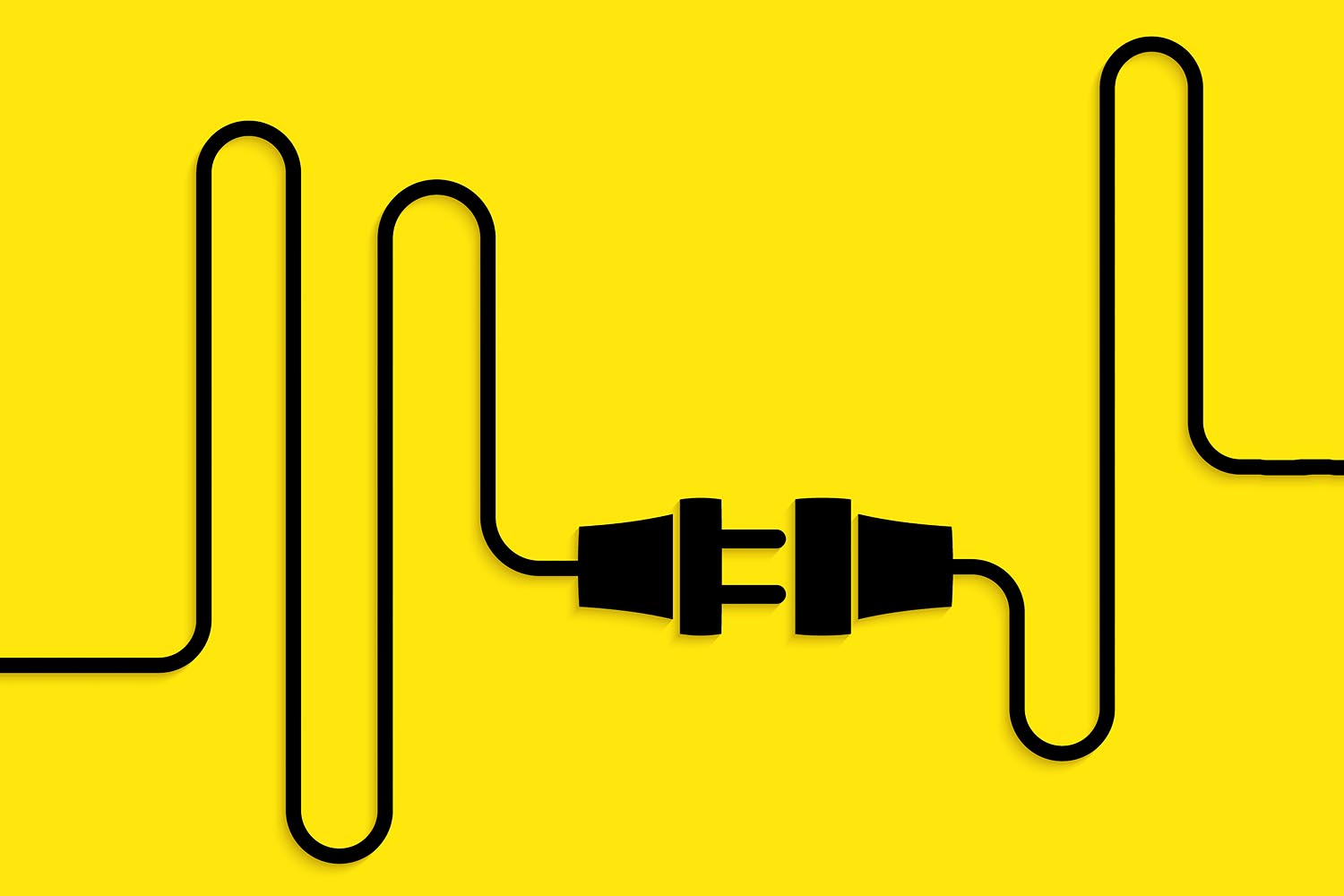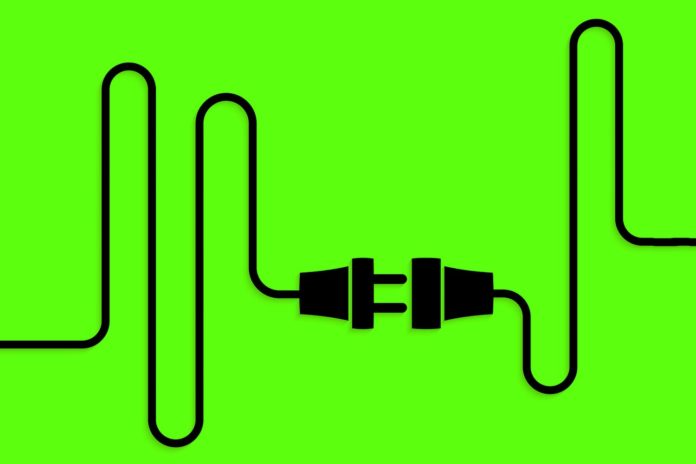
Whether want to enhance your blog or starting a new blog, plugins play an important role, especially if you have chosen a platform like WordPress. Plugins on WordPress can do a variety of different functions, social sharing, contact form, visual editing etc.
With plenty of plugins, it can often be hard to choose the best ones. The best plugins help your site to make your day-to-day life easier and deliver a better experience. After analyzing hundreds of plugins, I have pointed the list of top WordPress plugins, which should use to improve your blogging efficiency.
1. Tagove
Real-time communication is a key aspect of today’s technology paced organization. Whatever your profession is, be an online retailer, be a doctor or an insurance agent, people can reach our anytime to make a query regarding product or services. If your website is built on WordPress then Tagove live chat is the best customer support plugin for real-time communication.
The Tagove plugin provides all-in-one customer support services to all your users and is kind of the best plugins that you can easily install on your website or blog.
The benefits of the WP plugin:
- Tagove is available to all users – laptop, mobile phone.
- Video chat gives a personal touch to each user. In addition, it allows video conferencing between employee, peers and valued partner.
- This WebRTC based platform allows you to interact with customers/visitors/users in real-time without installing any third party software.
- If you want to progress and track your leads, conversion, then Data and analytics features make it happen.
- One of most amazing feature – co-browsing helps users solve their problem without any technical background.
- After all that you need, is to save your conversion and chat, this plugin allows you to save all things at a single place and you can integrate with top most CRM.
2. W3 Total Cache
WordPress websites always need speed when they want to provide their users with the best experience. This is where plugins like W3 Total Cache come to our aid. Created to boost up your website’s performance and speed, this tool is necessary for all WordPress users.
The Benefits:
- The W3 Total Cache allows you to make page setup
- Compress pages for faster download times
- Make a delivery channel for static files
- Fast and optimized rendering of pages
- It can provide nearly 80 percent of bandwidth savings thanks to the compression of CSS, HTML, feeds and JavaScript.
- The plugin will also allow a better web server performance as it will certainly sustain higher traffic intensities.
Overall, as soon as you configure it completely, you can at least find at 10x boost in website performance with the W3 Total Cache. The plugin would make sure that you get more users and it will enhance their overall experience, which is what your page should be all about.
3. WPForms
The company claims that the WPForms is one of the fastest, if not the fastest, WordPress form tool available to the users.
When a customer or a client visits your websites, there is a chance that he or she might seek a relevant feedback or contact us form to connect with you. You must take this seriously and make this your priority. You can use plugins like WPForms for WordPress to allow your viewers to use the form to put in their feedback. Considered as a very ‘easy to use’ plugin.
This particular tool can provide you and your users the following benefits:
- The plugin provides a drag and drops online form creator so that you can make forms, subscription forms, payment forms, order forms and other relevant forms that you may need pretty quickly.
- Spam protection
- The forms are 100 percent responsive; hence it can work perfectly on all types of devices
- The WPForms are also optimized for optimum server performance to provide your users the speed
Therefore, if you want to give your viewers the chance to drop in a feedback about your page, then WPForms can really be helpful to provide you and them that channel.
Read More: Reviewing WordPress Form creator WPForms
4. Quick and Easy FAQs
FAQs or Frequently Asked Questions is one of the most important pages/sections of your page. In addition, when you make or launch a new WordPress page, you would most certainly have to include a FAQ section. This is where Quick and Easy FAQs can come to your help and provide you a dynamic FAQ system.
The benefits of the Quick and Easy FAQs;
- Easy and Quick adding of FAQs
- Arrangement of FAQs in an easy way
- Display of FAQs in a listwise mode
- A very function filled settings section where you can toggle and change text style, border and background colors.
- Customized CSS box
- Translation Ready
- Finally, the Quick and Easy FAQs supports Visual Composer add-on.
By putting the Quick and Easy FAQs, you can easily provide your users a very compatible FAQ section, which will evolve and develop as your products/services will evolve and grow.
Read More: How to install Quick and Easy FAQs
5. CSS Hero
All the themes of WordPress completely depend on CSS for all types of Visual Display and Appearances for your web page. Hence, generically, you have to learn and understand CSS first to make any changes to your theme, and this can be a time-consuming event.
However, CSS Hero is a very helpful plugin for WordPress, which allows you to change and edit themes without touching, writing, reading or knowing a single line of coding.
If you are still not convinced, then here are the benefits that you can obtain from CSS hero;
- Put in the fonts and the colors that you like, as much and anywhere you want
- Use and edit readymade styles to boost your creativity
- Point and change benefits; where you can use the mouse pointer, click and make changes accordingly
- No lock-in, so you can use CSS Hero and export it to other platforms
Many WordPress users have utilized this plugin to successfully customize and style their own page in order to make it more attractive and appealing. Even you can do the same now.
Read More: Easily Customize WordPress with CSS Hero
6. AdSanity
Advert Management is a must when you have a popular, revenue-generating, WordPress Page. AdSanity is a very popular Advertisement Management Plugin for WordPress that is very easy to use and is feature packed. Adding in an advert with it is just like adding in a new post. There are many features of the AdSanity.here are the benefits that you can drive out from them;
Here are the benefits that you can drive out from them;
- The plugin comes with widgets and shortcodes support for ad displaying
- You show your ads to posts, pages and at sidebars
- You can also toggle the time limit on the adverts—that is, run them for, or on, specific times, or let them run for a lifetime.
- Get reports and stats on how your adverts are actually doing on the page
- Quite user-friendly in nature against other ad tools for WP
7. Sucuri Scanner
Sucuri Scanner is one of the most important Plugins that you can install over your WordPress page. Sucuri monitors the security and threat aspect of a WP page. As you well know, any page or website is always under the threat of being hacked. Hence, in order to safeguard yourself from the malicious compromise, it is better to use plugins like Sucuri.
The plugin offers page owners real-time messages and alerts, security scanner usage, and a malware removal tool.
The other benefits of the Sucuri are as follows:
- Security Auditing of your page
- File Integrity Checks
- Blacklist monitoring
- Add on option for a website firewall
- Post-Hack or Attack Security Action Tool
With 1,466,634 downloads from the WordPress official plugin page and a very impressive 4.6 Star score, the Sucuri Scanner Plugin can really change the way you think about your page’s security. For peace of mind, try to utilize the benefits of this tool.
8. Buffer
If you want to post anything on Social Media, then the timeline between 1 P.M to 3 P.M can be considered peak, while Fridays and Weekends are the best days to share Source.
This above notion is largely derived from the trends and stats recorded on Social Media websites—especially Facebook. However, one thing is for sure, there are certainly some particular periods and dates, which you should exploit so that your post can achieve the maximum impact.
Nevertheless, it is always difficult to keep your viewers and fans engaged at specific peak times, let alone 24 x 7. This is where plugins on WP like Buffer can save you from this predicament. Buffer allows you to keep your fans engaged on Social Media by scheduling your posts and shares for the whole day. This allows you to keep your accounts active and your WP posts scheduled for maximum coverage.
For Example— if you know you would be busy with some work during the crucial timeframe— when you know your followers would seek a post— then you can easily schedule a posting with the plugin.
The other benefits that you can get with Buffer are:
- Engaging with multiple social media accounts
- Using the plugin to share all types of multimedia
- Effortlessly adding and scheduling a post as you surf the web
- Available for iOS and Android
Apps like Buffer can easily help you to keep your fans and followers engaged, even when you are missing from the action.
9. Yoast SEO
Yoast SEO is a tool that can help you to improve the SEO on your WordPress page. In order to write & curate better content and have an optimized site, you can use the expertise of the Yoast SEO Plugin. With the use of the snippet preview, you can check out which part of your content is reducing your ranking and make appropriate changes with the knowledge in hand.
The plugin can also help you with Page Analysis and point out the basic mistakes that you must have made on the page.
The core benefits of using Yoast SEO:
- Better content curation and posting
- Getting better ranking
- Getting better organic search results
- Thorough scrutiny of your web page to show any redundancies
- Auto-inserting of link elements and meta tags for better Google search results
- Control on the particular page which Google would show
Yoast SEO can really give your WordPress page that cutting edge that it needs to quash your competition. The plugin is also a tool for people who are not that regular with how to manipulate the SEOs for optimum results.
10. Google Analytics Dashboard
The Google Analytics for WP allows a user to track the performance of his or her website whilst using the updated Google Analytics tracking code. The plugin also allows you to check and view important reports from Google Analytics right on your WP page.
Apart from the general Google based Analytic reports, the plugin also allows you to take a note of the in-depth page and in-depth post page reports so that you can segment the data, thus obtaining performance details of every single page.
The benefits that you can obtain from Google Analytics are:
- Real-time analytical reports right at your WP dashboard
- Reports on visitors, traffic sources and acquisition channels
- Page view reports, organic search reports and bounce rate reports
- Reports to determine the device, OS, brand categories of users
- Flawless switching between Classic and Universal Google Analytics
- Link attribution
- Tracking of download and emails etc
Google Analytics can easily be one of the best tools that you can add to your WP plugin list. As it is a necessity for users who want to stay on top of every single statistic or data of their website.
Bonus: WooCommerce
With 10 million downloads, WooCommerce currently powers more 30 percent of the online stores on the internet: Source
WooCommerce is a very interesting and useful E-Commerce plugin for your WordPress Website. The plugin allows you to display and sell anything over your WP page. Made to easily work and integrate with WordPress, this particular plugin is necessary for any web page owner who has a product to sell to his or her followers. The makers of WooCommerce considered their plugin as the World’s favorite E-Commerce solution—which is not far-fetched considering the numbers.
Some examples of WooCommerce’s success:
- HypeBeast — with nearly 4000 products
- Blue Star Coffee Roasters — featured on the WooCommerce’s homepage
- Wakami
- And Forage & Graze
The main benefits of using WooCommerce are that:
- It gives free access to WordPress extensions
- The plugin provides total control to developers, as well as store owners
- One of the easiest ways to set up your online store
- It’s safe and the analytics is also easier to understand and react to
- It is quite professional in nature
- You can customize it as per your needs
- It is free!
Read More: How to setup your WooCommerce
In closing
That is it! These are the 10 best WordPress Plugins that you can consider using to give yourself and your users the best experience on WordPress. Some may already have a few of the Plugins mentioned above, but we recommend you to have them all to make the most of the platform.