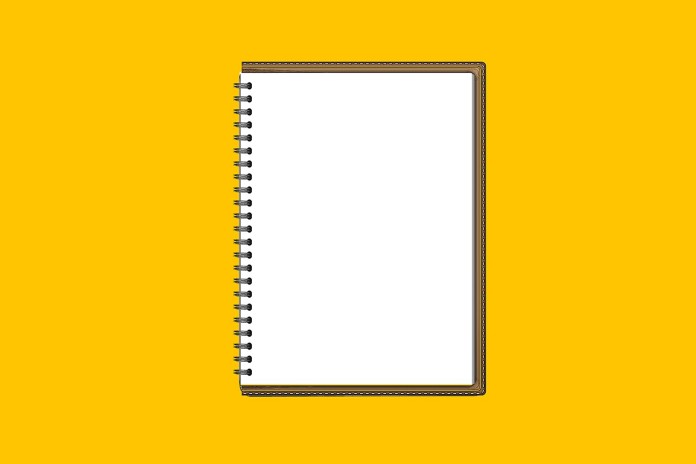
Now, before any of you get your panties in a bunch you actually can “steal” your Evernote notes and put them on Apple Notes. Understandably, you may not call this stealing considering your doing it to yourself, but I digress. Anyway, due to the most recent update of the OS X El Capitan, version 10.11.4, it’s possible to “steal” your Evernote notes and store them in Apple Notes. So, without further ado, as they say, here is how you can become a thief of your own data!
HOW TO STEAL NOTES FROM EVERNOTE
Before you can even think about pulling this off, you’re going to need to download the Mac version of the Evernote App. To do this, you can go to the Mac App Store. After this is done, then you can officially begin the process. First, open up the Evernote app and then click on Edit, and then Select All. Now, click on File and then Export Notes. From here, you are going to need to type in a file name, which truly can be anything you want. For the Format box, select Evernote XML Format and then finally click Save. Also, make sure to remember the file location in which you saved the file. Once all of this is done, open up Apple Notes and click File, then Import Notes. All you have to do, now, is select the file you previously saved and all of your Evernote notes are in Apple Notes.
OTHER UPDATES TO THE OS X EL CAPITAN
Just for your convenience, here are some other things that were addressed with the latest OS X El Capitan update. Obviously, I already alluded to the fact that the ability to import Evernote files into Apple Notes was added. However, the ability to passcode protect notes with personal data in Apple Notes was also added. In addition, the ability to sort notes by date modified, by date created, and alphabetically was added. So, what are you waiting for? Go ahead and start “stealing” your notes!

















